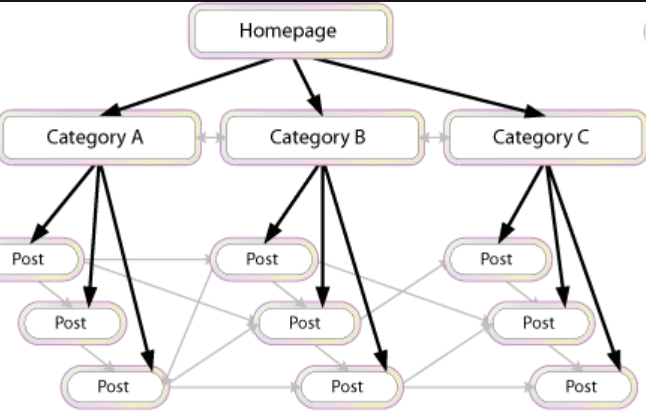If you’ve ever wondered why your parish’s website isn’t getting better search engine results, take a look at your use of internal links. An internal link is a link from one page on your parish’s website to another page on the site. (External links are different: they point users to outside sites.) Internal linking is the key to a great website.
Google, Bing, and other search engines check regularly to see if your site has strong internal linkage. The idea here is that what makes the Internet the Internet is links. Search engines consider sites with lots of links to be well-designed, and they reward that good design with higher search rankings. So sites with lots of internal links appear higher in search results.
To test the strength of your internal links, start on your parish’s homepage and try to navigate to every corner of your site and back using only links. Don’t click on your browser’s forward or back button. Then go into each key page (ministry descriptions, signups, etc.) and ask yourself, “Does this page have links to all other related pages that might be of interest to a visitor?” If not, go ahead and add those links.
Think about that old term, the World Wide Web. Your parish website should be structured like a spiderweb, where a visitor can use any one “thread” to get to any other thread on your site. Internal linking is the answer. (For a deeper dive, check out this article!)