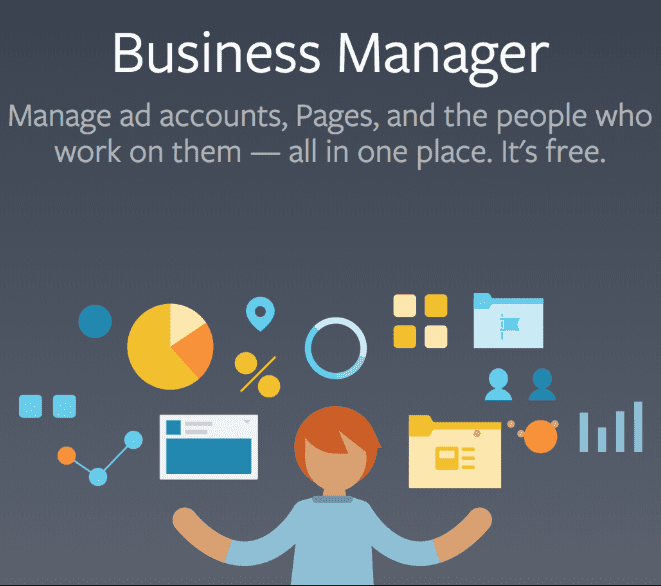Are you using Facebook Business Manager? Most parishes manage their Facebook page from the personal account of a pastor, staff member, or volunteer. And that’s not a bad way to go. But if more than one person is helping manage your page, or if your church runs multiple Facebook pages (like a school page, religious education page, etc.), you should consider using Facebook Business Manager (business.facebook.com).
Business Manager makes it easier to navigate between different pages you need to keep an eye on, puts all your analytics data in one spot, and makes it easy to invite and manage team member permissions. (Here at the CSM offices, for example, we use it to keep an eye on the analytics of all our CSM subscribers at once.)
Business Manager also gives you access to more advanced advertising tools, which can be helpful if you want to boost your annual gala event or post a job opening
Most importantly, it’s streamlined to work for a business or nonprofit. When you log into Business Manager, the layout reminds you it’s for work, not personal use, and everything is set up to make you much more efficient. No more bouncing around between your profile settings and your page settings, or wondering if you’re posting as the parish or via your personal account. All the guesswork is taken out so you can focus on engaging your parishioners.
Another great added bonus to Facebook Business Manager is that it lets you run ads or boost posts easily. The entire advertisement layout in Business Manager is set up to make the most out of your advertising dollars – great news if you’re evangelizing or just trying to get some more eyes on a particular parish event coming up.